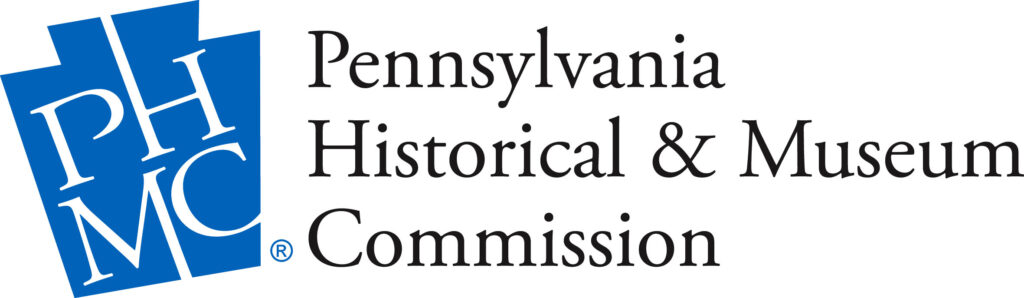This section focuses on the final phases of the process and should happen only after completing Phase 1: Assess.
Table of Contents
Phase 2A: Create an Action Plan
Now that you have completed the Self-Assessment, it is time to address the group’s recommendations and consider how they will be included in the organization’s long-range plans. Whether this step begins at the staff, committee, or governing authority level will vary from organization to organization.
The following general steps and notes can be adapted to fit your organizational structure:
1. Prerequisites:
Before you begin the Action Planning process, we recommend aligning the work done in Phase 1 to your organization’s core documents (mission and/or vision statements) and creating new policies to support this work as needed, including:
-
- Statement of commitment
- Values statements
- DEIA policy
If your organization does not have one or all of those documents, we recommend creating them as the first step to highlight your commitment to this work and clarify how it fits in the organization’s goals to all staff, volunteers, and community members. These documents should be If you are not sure where to start, there are websites that explain how to develop a diversity, equity, access, and inclusion policy and examples of values statements with commitments to inclusiveness. These should also be prominently displayed on your website if they are not already.
2. Review the Maturity Models and Workbook as well as notes from any site visits together with the documents listed in the prerequisites. Note actions that tie in with your organization’s goals and objectives.
Use the Action Plan template to identify action items for improvement.
- This document is an Excel spreadsheet and is designed to act as a working document. Please feel free to customize, remove, or add columns to better fit your needs.
- Think about cycles of your organization: for example, fiscal year, exhibition calendar, strategic planning, etc.
-
- You can organize the work by completing a separate Action Planning Template for each cycle. This will help any new goals connect to the work of your core documents and help ensure that your teams don’t have conflicting schedules and priorities for doing the work.
- If it works better for your organization, you can also enter all of your action items into one Action Planning Template for easier reference.
- The template has a tab titled Parking Lot as an option for lower-priority plans or ones that don’t fit in a particular planning cycle.
-
- Each column heading of the template has a note featuring a short description or guiding questions that can help you understand it better. You can complete all or some of the columns and fill them out in any order.
- Headings with notes have a red triangle in the upper-right corner of the top row. Hover over the column heading to view the note for more information about how to complete that field:
-
-
- Functional Area(s): Describe the action item. What is the solution you are working to develop?
- Assessment Categories: List the relevant categories in the Maturity Model and performance indicator level you currently met and the level you are looking to move toward (for example, Visitor Comfort – Basic to Good).
- Priority: How would you prioritize this action item? We use numerical levels (1 is top priority) in our examples, but you can also use whatever style works best for you, like High/Medium/Low. If you color-code, be sure to also use a color-blind code at the same time.
- Barrier/Issue: What is the problem that you are looking to solve with this action item?
- Interim Solution & Dates Completed: What’s being done now? When are timelines for short-term solutions?
- Evaluation: How will you know when you’ve made a difference? How are you planning for evaluation?
- Resolution: Describe the solution in detail for the problem that has been identified and implemented. How will the barrier be resolved?
- Target Date
- Role/Team Responsible: Who is doing the work?
- Comments/Notes
- Community Users/Advisors: Who are you working to serve? Who are you holding yourself responsible to? Are you working with an existing or new partner to do this work?
- Cost & Funding Source: How much does this cost and how is it being paid for? This can be in money or resources like staff time. This is also the time to determine which projects require formal approval, which ones need funding allocated from an annual budget, and which projects need to seek funding before they begin.
- Follow-Up Work/Review Cycle: What research do you need to do to move items forward from the Parking ? What are your plans for future assessment? What’s being done to integrate new best practices? What’s the ongoing work that needs to be done to keep this solution effective? When/how often is this being reviewed?
- Completion Date: When was the action item completed or launched? Color-coding and a color-blind friendly code in this field can help with reporting to identify completed items vs. those that are currently in progress. This can also be used to identify an action item that is ongoing (for example, a recurring program or regular maintenance).
- Communication Method: How is this being shared and with whom? What is the purpose (informational, celebratory, audience- or partner-building)?
-
- Draft goals and prioritize. You don’t have to do everything at once!
-
- Consider what supports your organization’s bigger picture:
- How do these action items fit in with your organization’s diversity, equity, inclusion, and access (DEIA) goals?
- If you have identified policies or planning documents that formally address accessibility (such as a DEIA policy/plan, vision statement, etc.), this is also a good time to reassess and update these to include findings from the Self-Study. If you don’t have a DEIA plan or policy, creating one is a good place to start.
- What do you see as the most urgent areas for improvement? (For example, areas that are only meeting Emerging performance indicators.)
- The ADA categorizes basic priorities in this order:
- Consider what supports your organization’s bigger picture:
1. Accessible entrance into the facility,
2. Access to goods and services, and
3. Access to restrooms.
-
-
- Note that there is an area on the Action Plan template that helps you share and track your priorities. This can be tied to the performance indicators—for example, set areas where you currently score at the Emerging or Basic levels as higher priority than areas where you currently are at Good or Better levels.
- Are there any safety-based or urgent issues to address? Prioritize these at higher levels.
- Note that there is an area on the Action Plan template that helps you share and track your priorities. This can be tied to the performance indicators—for example, set areas where you currently score at the Emerging or Basic levels as higher priority than areas where you currently are at Good or Better levels.
-
-
-
- Identify easily achievable areas: These can help build staff motivation by showing quick successes and show community members proof of your commitment.
- Also think about budget: what could be completed for free or at very low cost?
- Identify easily achievable areas: These can help build staff motivation by showing quick successes and show community members proof of your commitment.
-
-
-
- Review your goals in the Action Plan Template.
- Are these goals listed in the Action Plan specific, measurable, achievable, realistic, and time-bound?
- Review your goals in the Action Plan Template.
-
- Set a timeline of work and assign roles and responsibilities. Make sure that you are clear about who is doing what and when. This may involve assigning work to individuals or teams that already exist within your organization, working with existing partnerships, or creating new ones.
-
-
-
- How would working with a partner organization help make the work stronger? Where are opportunities for new partnerships? Make sure to identify these partners in the “Community Users/Advisors” column.
-
-
- Ensure buy-in. If leadership is not actively involved in the work, ensure that the lead staff person at your organization (executive director, site administrator, leadership team, etc.) and the governing authority review and approve the group’s Self-Study results and Action Plan Template.
Phase 2B: Use Resources to Support
Our Resource Guides have been compiled to help support organizations looking to develop or improve an accessibility transition plan.
-
- Before starting any project, it is very important to determine whether someone in your organization has the knowledge and skills needed to correctly undertake and complete improvements. What staff members have skills or knowledge/lived experience that can help you move forward?
- Sharing information and ideas with other organizations, cultural professionals, or local accessibility networking groups is another way to help you plan work moving forward. The Resource Guides offer many options help you find a partner near you.
- Allow time to research and plan for the approach.
- We recognize that organizations operating in historic buildings and/or landscapes have unique needs to balance preservation and interpretation with accessibility. Your State Historic Preservation Office (SHPO) can be a great resource to help determine how to balance accessibility with historic preservation. We have also included a section of the Buildings & Grounds Resource Guide to help define those buildings and landscapes that may be eligible for special considerations under the Americans with Disabilities Act (ADA).
Phase 3: Implement
Now is the time to take action on your plans!
- Take a look at the action steps you have identified in Phase 2.
- Are there any areas where you need still feel you need additional support to reach your goals? This is a great opportunity to partner with other organizations or community members, if you haven’t already.
- Hold regular check-ins and make sure to get as much buy-in from staff at all levels of the organization as you proceed, particularly those that will be impacted the most by changes to improve accessibility. Not only does it offer a way to justify why this work is necessary, but it also helps you document and measure progress while at the same time keeping everyone involved in the organization on the same path.
Content is available under Creative Commons Attribution unless otherwise noted.