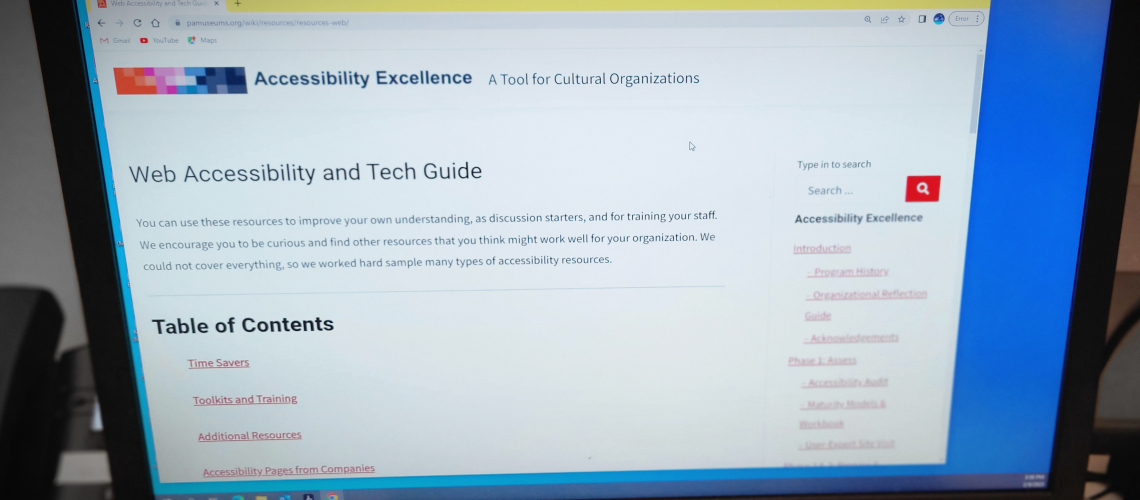We all benefit from an inclusive mindset with digital accessibility.
In a 2014 article in Wired, World Wide Web creator and W3C co-founder Tim Berners-Lee said, “People with disabilities must be able to use the web, and can do so when standards bodies, developers and content authors all do their part. An accessible web is a better web for smartphones and other devices, showing how we all benefit from the inclusive mindset. There are similar benefits to a web platform that supports all the world’s languages.” In cultural organizations, the first contact visitors have with your organization is usually through your website!
The United States Department of Justice article, “Guidance on Web Accessibility and the ADA,” tells us that being open to the public is the core legal reason for being accessible, and your organization’s web presence is one way of interacting with your public. The Introduction to Web Accessibility from the W3C World Wide Web initiative introduces you to the standards for digital access, along with videos and a toolkit to support web accessibility.
Remember the standard of “Nothing About Us Without Us” and include people with disabilities in your assessment of your website. Consider budgeting and finding grants to pay people who use assistive technology to test your digital content both internally and on the public-facing side of your organization. Regular assessment of your web presence is important due to changes in technology, and we recommend re-testing every 2-3 years or as part of a website redesign. To ensure that the Accessibility Excellence project website and digital documents were accessible, we worked with Knowbility, one of many nonprofits who are experts on web accessibility testing.
Here is a short list of examples where you can improve accessibility:
- Websites
- Ticketing systems, both online and in person
- Point of Sale systems
- Alt-text for images and graphics
- Digital documents and PDFs
- Online and hybrid programs
- Social media
Our Web Accessibility and Technology and Communications and Marketing Guides provide links to more in-depth resources.
Here are three of our favorite resources to get you started:
- Digital Accessibility | Accessibility.com provides a clear description of the difference between web accessibility requirements from the ADA and Section 508.
- Benefits of Accessible Design – Digital.gov is a guide for designing for digital accessibility.
- Try W3C’s Before and After Demonstration of the same website as accessible or not accessible.
Read more Accessibility Excellence blog posts
Return to the Accessibility Excellence Project